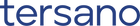All About iClean mini Cartridges
What is an iClean mini Cartridge?
Every iClean mini needs a cartridge. They are installed in the base of the device and sit in the water-holding reservoir. They filter your tap water by removing impurities to optimize cleaning performance.
What Does the Cartridge Do?
Conditions Your Tap Water
iClean mini cartridges pre-treat tap water by removing fine minerals, ensuring you get the maximum amount of ozone in every spray.
Protects Your Device
iClean mini cartridges protect your iClean mini’s electrolytic cell, ensuring your device performs like-new for years.
How Often Do I Replace My Cartridge?
General Guidelines
iClean mini cartridges come in a convenient four-pack to grant you up to one year of uninterrupted cleaning. As a general rule of thumb, replace your iClean mini’s cartridge once every three months or when you see it change color.
Cartridge Color Codes
The easiest way to tell if your iClean mini is due for a fresh cartridge is to inspect the color.
Purple to Amber
If your new iClean mini cartridge is purple, it will turn amber when it’s time for a replacement.
Orange to Red
If your new iClean mini cartridge is orange, it will turn red when it’s time for a replacement.

How Do I Replace the Cartridge?
Replace your iClean mini’s Cartridge in Seconds!
1. Remove the iClean mini’s base by turning it clockwise and detach.
2. Pull down gently on the cartridge until it disengages.
3. Attach your new iClean mini cartridge onto the nob by sliding it upward
For more information, download your free guide to cartridges here.